🎮Build the Game
Build your game for release
Preparing for build
Before building make sure to Force Resolve your Android dependencies.
go to Assets > External Dependency Manager > Android Resolver > Force Resolve
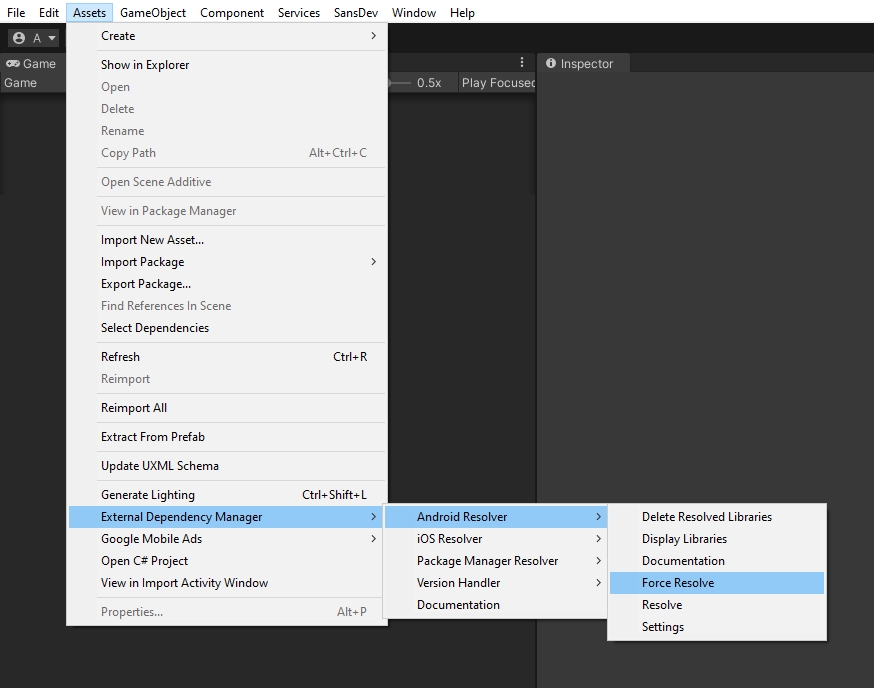
How to get .aab file (Android App Bundle) ready to publish
Go to Edit and select Project Settings.. to open Project Settings window.
On the Project Settings window, select Player on the left panel and then fill your company name, product name & version.
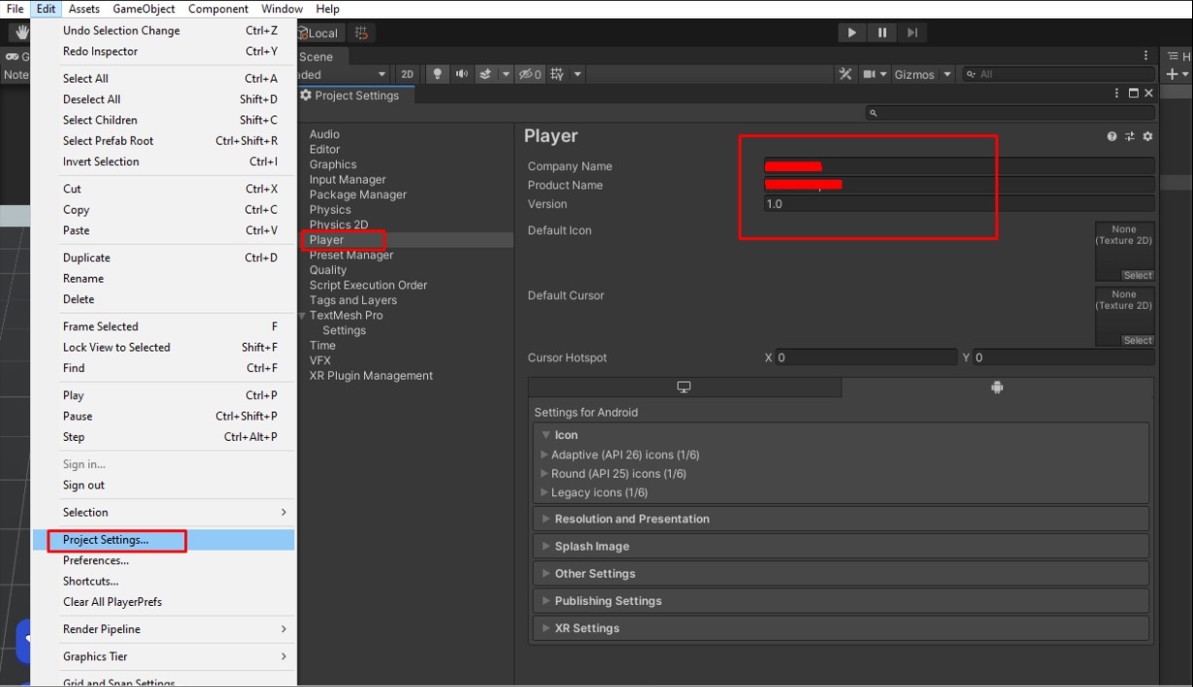
Create Keystore
To create a Key, Scrolldown again and find Publish Settings. Click Publishing Settings to open a menu within it, and then select Keystore Manager.. to open Keystore Manager Window
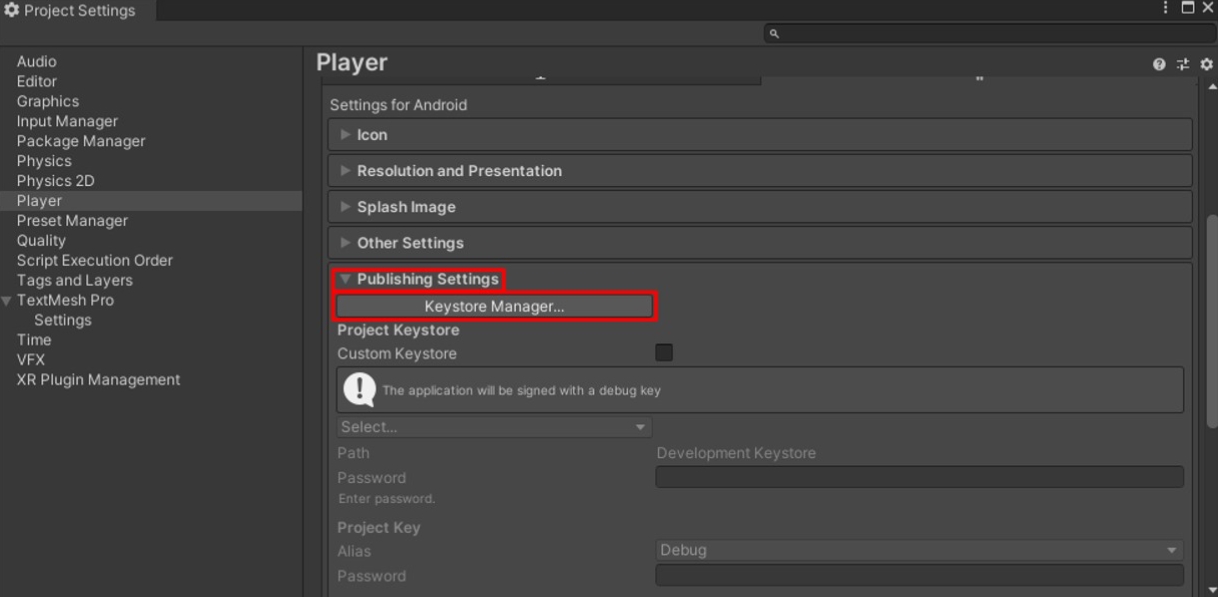
In Keystore Manager Window, select Keystore > Create New > Anywhere.. to locate keystore save location in your directory and then, fill your key data and click Add Key to save your keystore.
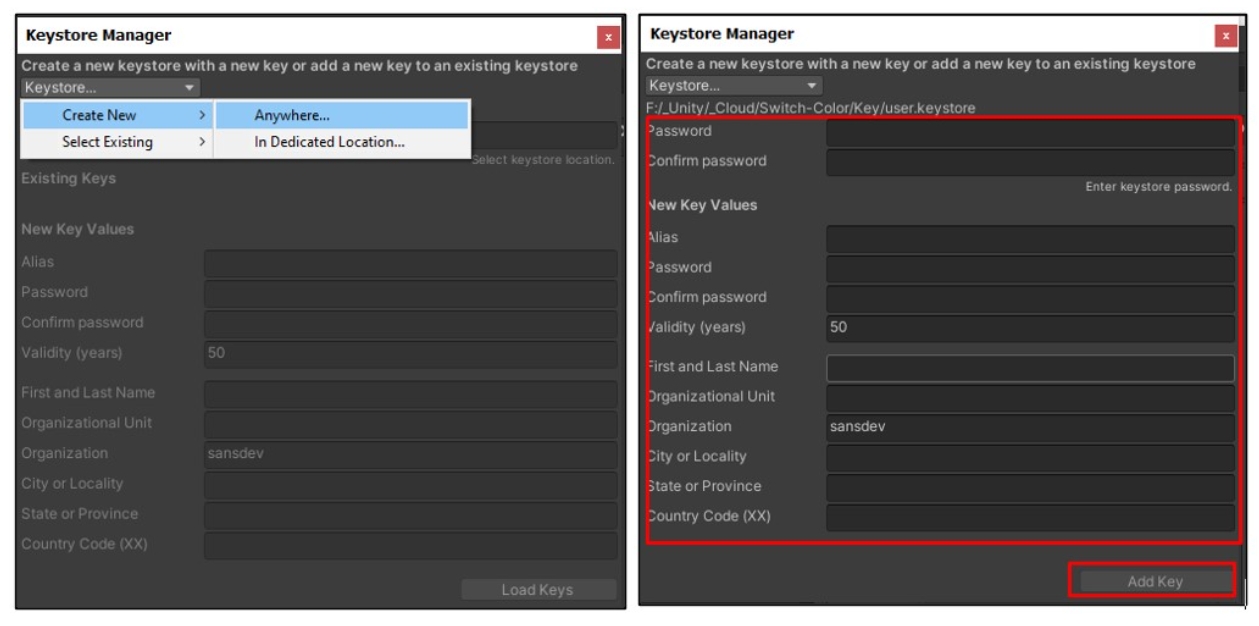
You can now build your Android App Bundle(.aab file) by selecting File > Build Profiles and then click Build in the Build Profiles window.
Make sure to enable the checkbox Build App Bundle (Google Play) to export Android App Bundle (.aab File).

Last updated