✨Game Customization
Customize your game so It's different from the other
Change Game Audio
In Menu Bar, Select SansDev > Customize > Audio Data.

Replace the audio in the Inspector with your audio file.

How to Reskin User Interface
Go to Project window and find folder Assets/_Game/Sprites/UI. You can replace all UI in that folder by replacing them with your .png file.

Change Game Icon
Go to Project window and find folder Assets/_Game/Sprites/AppIcon. You can change the game icon by replacing them with your .png file.

Customize Credit Panel
In Menu Bar, Select SansDev > Customize > Credit Panel.
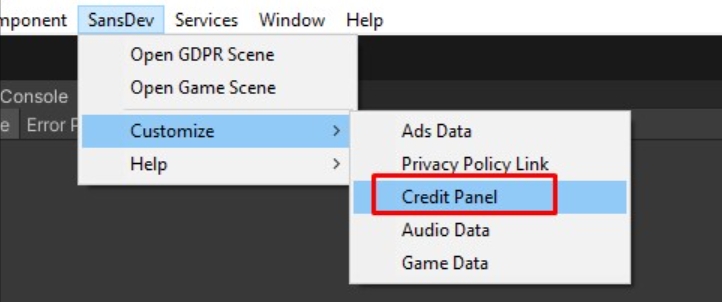
Fill your credit info in the Inspector.

How to Add Splash Screen
You can watch this video on how to add Splash Screen in your game.
Last updated